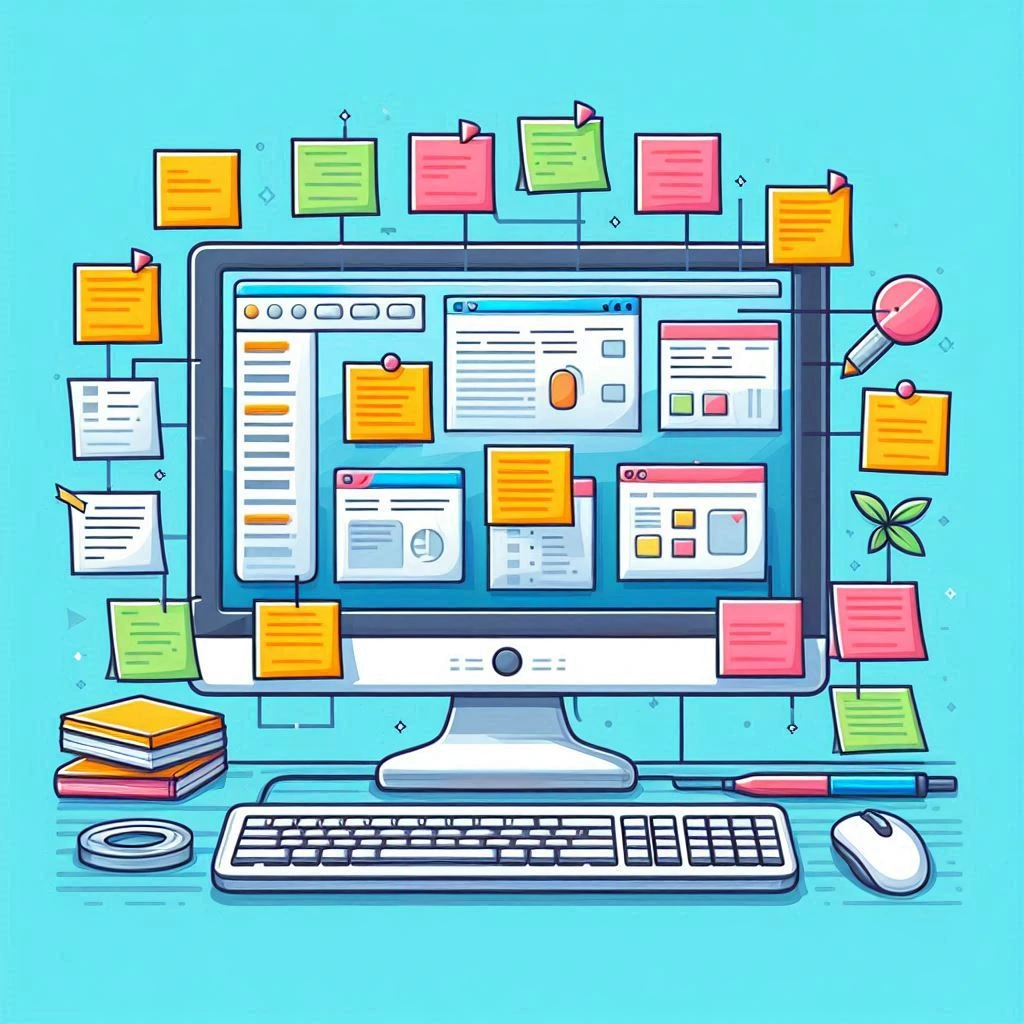Finding the best free online translator can greatly enhance your ability to communicate across different languages without spending a dime. In this article, we will explore various free online translation services, highlighting their differences, features, and how to use them effectively.
Google Translate: Most used Free Online Translator
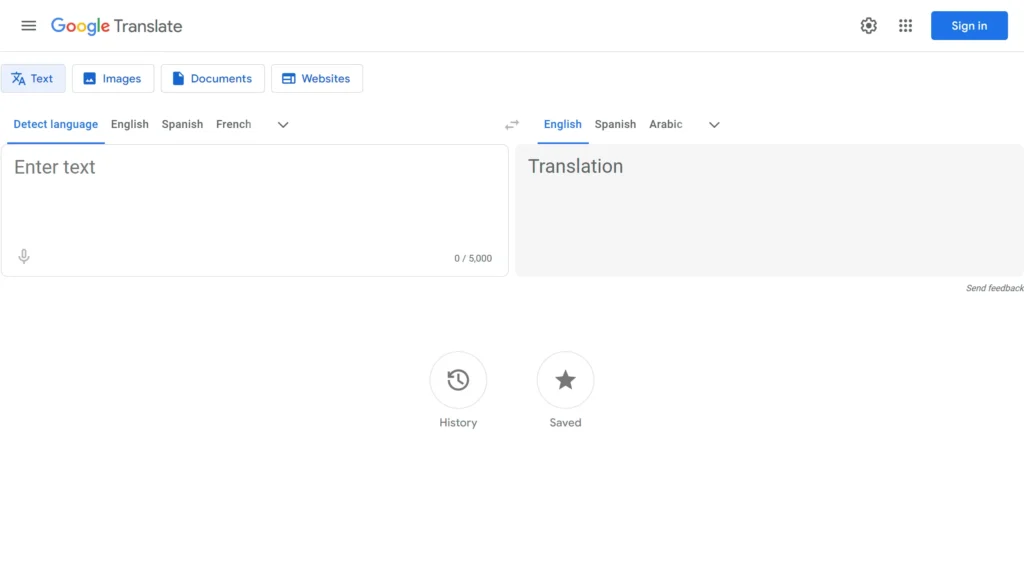
Google Translate is one of the most widely used free translation services available. It supports over 100 languages and offers features like voice translation, handwriting input, and offline translation. To use Google Translate, simply visit the Google Translate website or download the mobile app. Enter the text you want to translate in the input box, select the target language, and the translation will appear instantly. Google Translate also provides a conversation mode, which allows real-time spoken translation, making it ideal for face-to-face communication.
Visit the Google Translate website for more information: https://translate.google.com/
DeepL Translator: The free online translator for natural translation
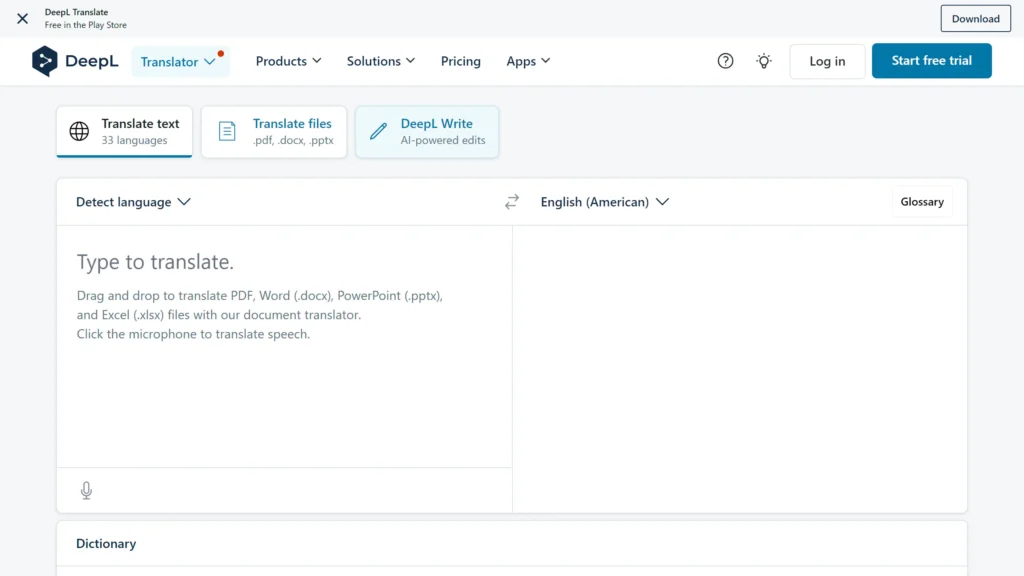
DeepL Translator is known for its high-quality translations, especially for European languages. Although it supports fewer languages compared to Google Translate, DeepL excels in producing more natural and accurate translations. To use DeepL, go to the DeepL website, type or paste your text into the input box, choose the target language, and view the translation. DeepL also offers a desktop application for both Windows and Mac users, which integrates seamlessly with other software for easier access.
Visit the DeepL Translate website for more information: https://www.deepl.com/
Microsoft Translator: Free online translator with more features
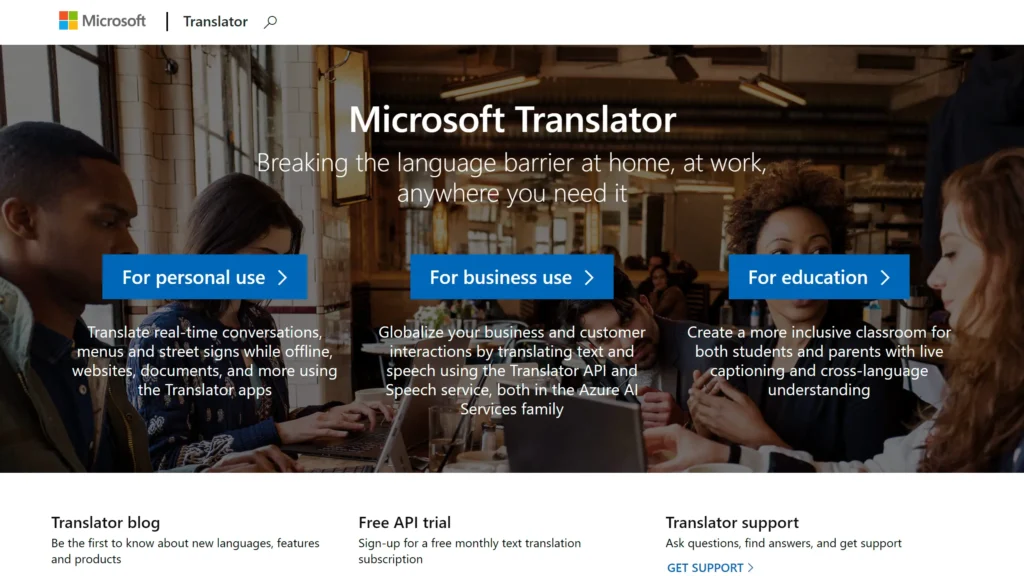
Microsoft Translator offers a comprehensive set of features, including text, voice, and image translation. It supports over 60 languages and offers a conversation mode for real-time communication. To use Microsoft Translator, simply download the application, enter the text to be translated, select the target language, and get the translation. Microsoft Translator also integrates with other Microsoft products such as Office and Skype, making it a versatile tool for both personal and professional use.
Visit the Microsoft Translator website for more information: https://www.microsoft.com/en-us/translator/
Yandex.Translate
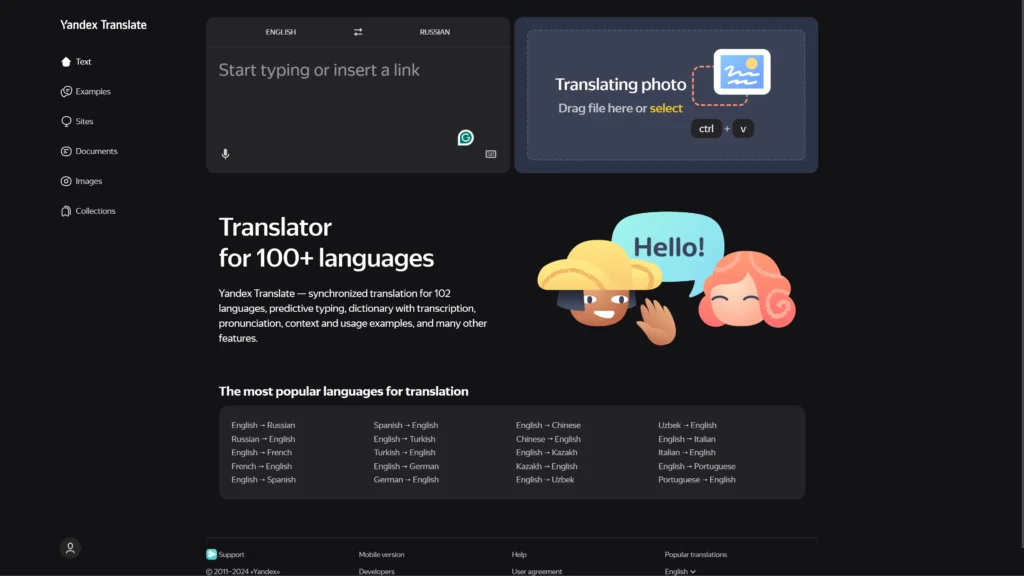
Yandex.Translate is a robust translation service developed by the Russian internet giant Yandex. It supports around 90 languages and offers features such as text, voice, and image translation. To use Yandex.Translate, go to the Yandex.Translate website, enter your text in the input box, choose the target language, and view the translation. The service also includes a dictionary feature that provides definitions and usage examples, which can be helpful for learning new languages.
Visit the Yandex.Translate website for more information: https://translate.yandex.com/
Papago: The best free online translator for Oriental languages
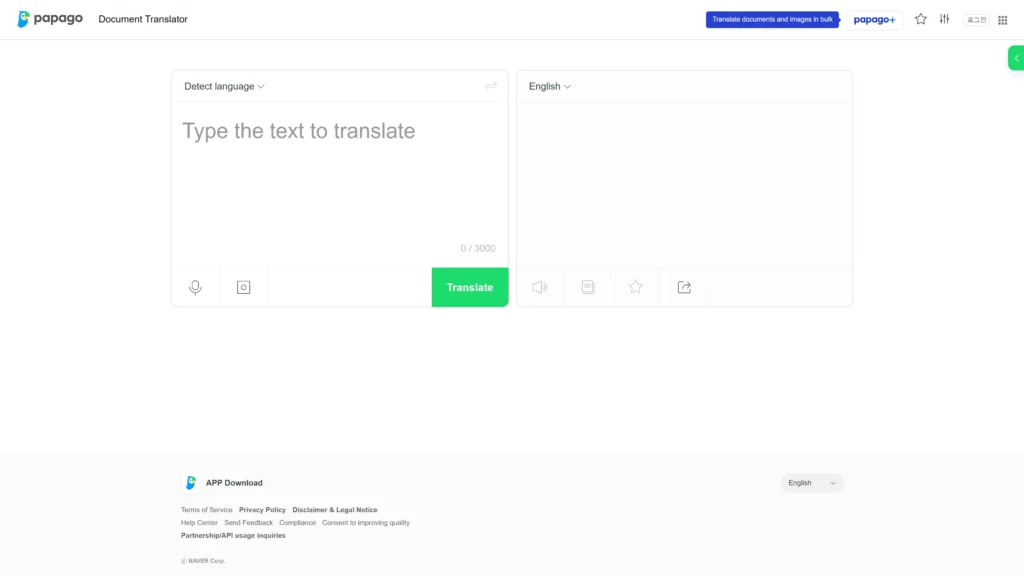
Papago, developed by Naver, is particularly strong in Asian languages, including Korean, Japanese, and Chinese. It offers text, voice, and image translation features. To use Papago, visit the Papago website or download the app. Enter the text you want to translate, choose the target language, and view the translation. Papago also offers a unique feature called “conversation mode,” which allows real-time translation for seamless communication.
Visit the Papago website for more information: https://papago.naver.com/
Translate.com: machine translation and human translation
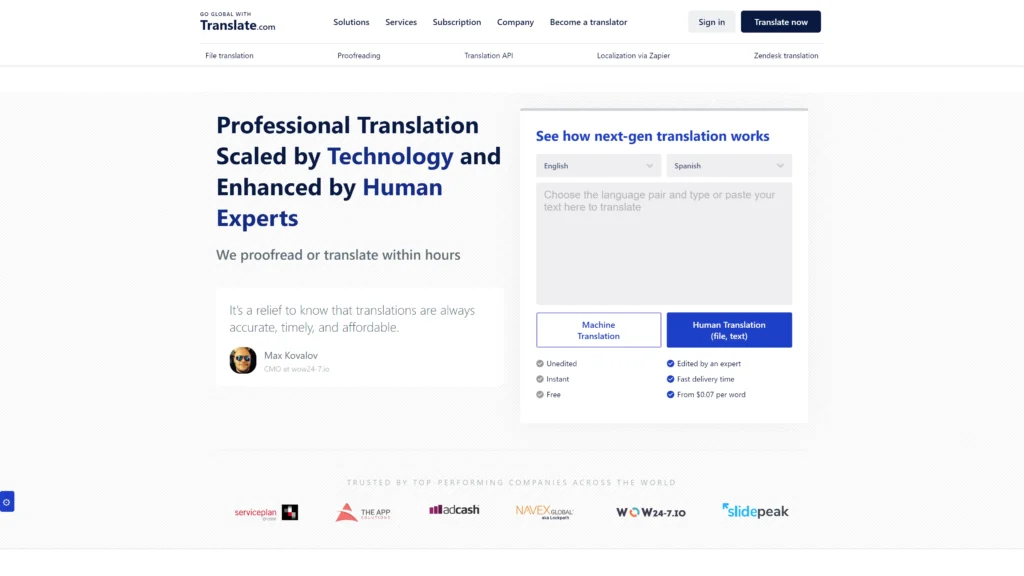
Translate.com uses a combination of machine translation and human translation services. While the free version relies on machine translation, users can opt for human translation for more accuracy. To use Translate.com, go to the Translate.com website, enter your text, select the target language, and view the machine translation. If you need a more accurate translation, you can request a human translation, although this service may come with a fee.
Visit the Translate.com website for more information: https://www.translate.com/
Conclusion
Choosing the best free translation service online depends on your specific needs and the languages you are working with. Google Translate offers the most comprehensive language support, while DeepL excels in quality for European languages. Microsoft Translator provides versatile integration with other Microsoft products, and Yandex.Translate offers robust features along with a helpful dictionary. Reverso is ideal for language learners, Papago specializes in Asian languages, and Translate.com provides the option for human translation.