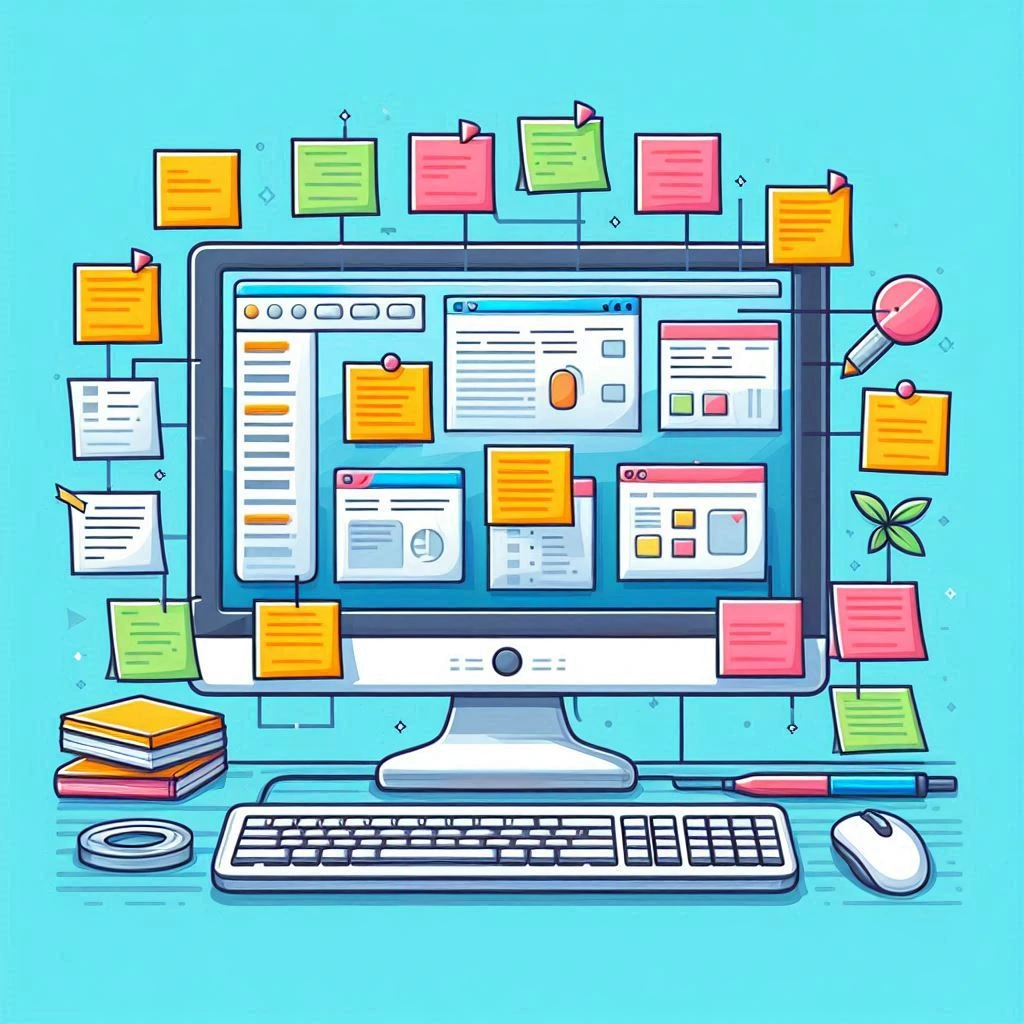Booking a place to stay can be a daunting task, but with Airbnb, the process is simplified and user-friendly. Whether you’re planning a weekend getaway or a month-long vacation, this guide will walk you through each step of using Airbnb effectively.
Understanding Airbnb
Airbnb is an online marketplace that connects people who want to rent out their homes with those who are looking for accommodations. It offers a wide range of lodging options, from single rooms to entire homes, and even unique stays like treehouses and boats. The platform aims to provide more personalized and affordable travel experiences compared to traditional hotels.
Creating an Account
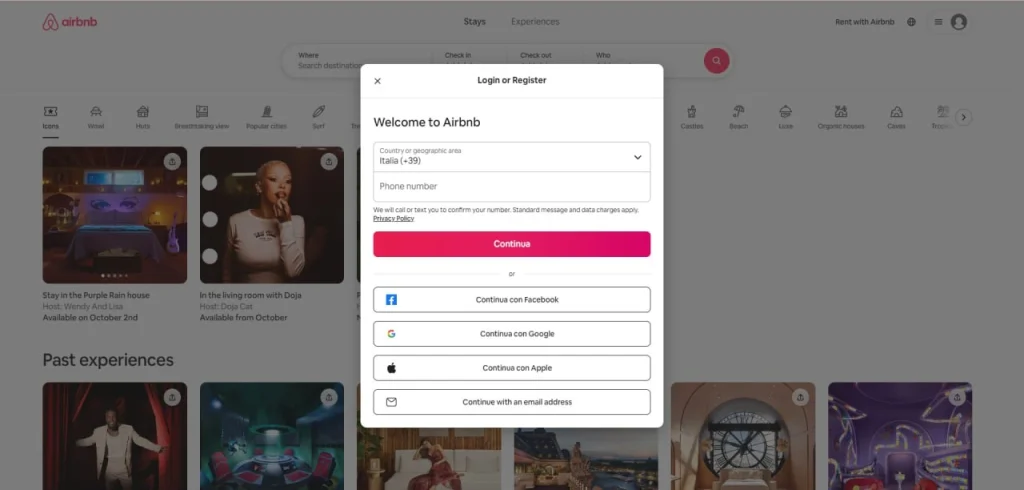
Before you can start using Airbnb, you’ll need to create an account. Go to the Airbnb website or download the app, and click on the “Sign Up” button. You can sign up using your email address, Facebook account, or Google account. Once you’ve signed up, you’ll need to complete your profile. This includes adding a profile picture, writing a short bio, and verifying your identity. A complete profile helps build trust between hosts and guests, making it easier for you to book a place.
Searching for a Place to Stay
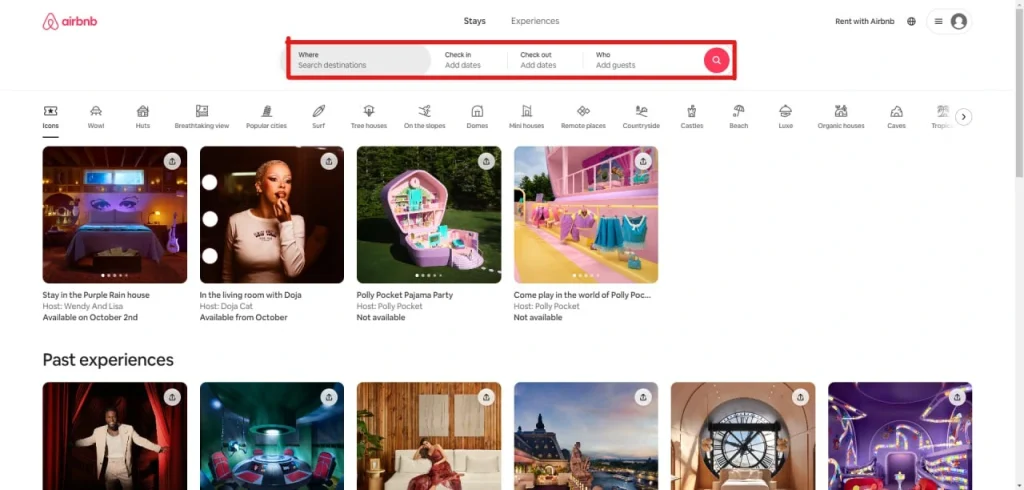
Use the search bar on the homepage to enter your destination, travel dates, and the number of guests. Click the “Search” button to see available listings. You can filter your search results based on various criteria such as price range, type of accommodation, amenities, and more. Each listing includes photos, a description, and reviews from previous guests. Take your time to read through these details to find a place that suits your needs.
Checking Availability and Pricing
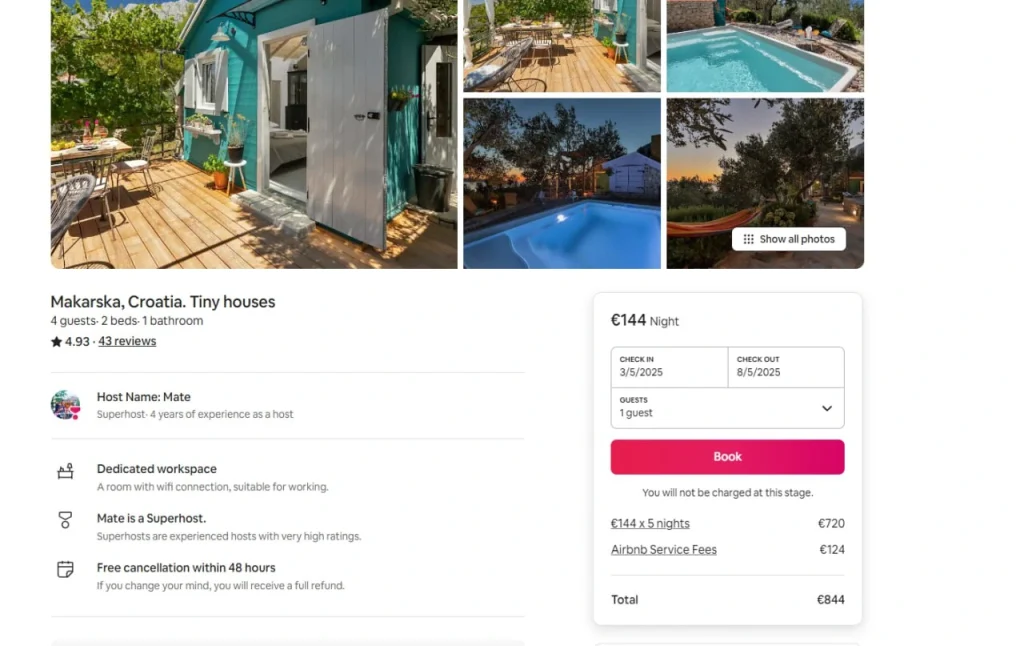
Once you find a listing that interests you, click on it to view more details. Here, you can check the availability calendar to see if the dates you want are available. The pricing section will show the nightly rate, cleaning fee, service fee, and any applicable taxes. Make sure to review these costs to understand the total price of your stay. If you have any questions, you can contact the host directly through the messaging feature.
Booking Your Stay
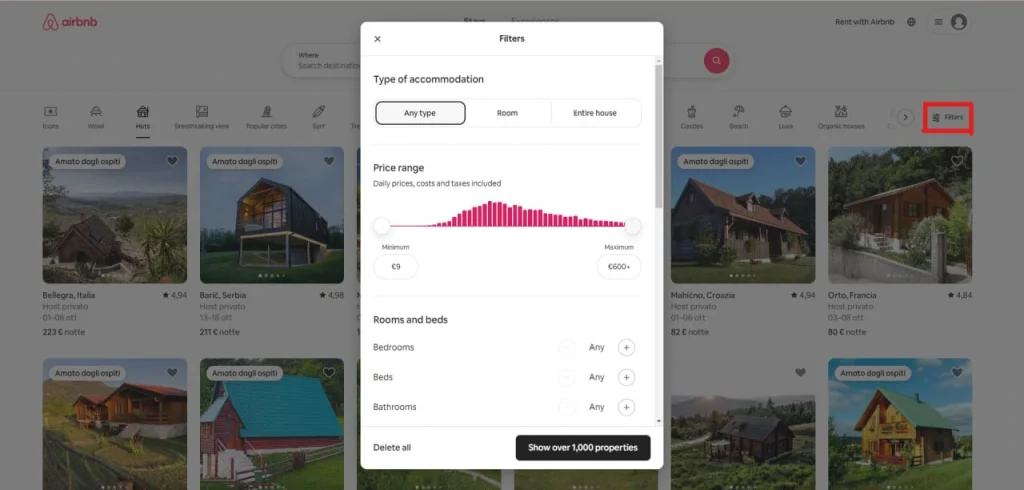
When you’re ready to book, click the “Reserve” button. You’ll be prompted to enter your payment details. Airbnb accepts various payment methods, including credit cards, debit cards, and PayPal. After entering your payment information, review the booking details one last time before confirming your reservation. Some listings offer instant booking, while others require the host to approve your request. You’ll receive a confirmation email once your booking is finalized.
Communicating with Your Host
After booking, it’s essential to maintain open communication with your host. Use the Airbnb messaging system to discuss check-in procedures, house rules, and any other questions you may have. Good communication ensures a smooth and enjoyable stay. If you have any special requests or need additional information, don’t hesitate to ask your host.
Checking In and Enjoying Your Stay
On the day of your arrival, follow the check-in instructions provided by your host. This may include meeting the host in person or using a lockbox to retrieve the keys. During your stay, respect the house rules and treat the property as if it were your own home. If any issues arise, contact your host through the Airbnb messaging system. Most hosts are more than willing to help resolve any problems to ensure you have a pleasant experience.
Leaving a Review
After your stay, you’ll receive an email prompting you to leave a review. Reviews are an essential part of the Airbnb community as they help future guests make informed decisions. Be honest and detailed in your review, covering aspects like cleanliness, communication, and overall experience. Your feedback is valuable to both the host and future guests.
Understanding Airbnb Policies
Airbnb has various policies to protect both guests and hosts. These include the cancellation policy, which varies from flexible to strict, and the refund policy. Familiarize yourself with these policies before making a booking to avoid any surprises. If you need to cancel your reservation, do so through the Airbnb platform to ensure you comply with the host’s cancellation policy.
Safety Tips
While Airbnb takes measures to ensure safety, it’s essential to take additional precautions. Verify the host’s identity by checking their profile and reading reviews from previous guests. Use the Airbnb messaging system for all communication and avoid sharing personal information. If something feels off, trust your instincts and report any suspicious activity to Airbnb’s support team.
Exploring Unique Stays
One of the unique features of Airbnb is the variety of accommodations available. From treehouses to boats and even castles, the platform offers unique stays that can make your trip unforgettable. Use the search filters to find these unique options and add an extra layer of excitement to your travel experience.
Booking Experiences
Airbnb also offers “Experiences,” which are activities hosted by locals. These can range from cooking classes to guided tours and even adventure activities. Booking an experience can add value to your trip and provide you with a deeper understanding of the local culture. To book an experience, use the search bar to find activities in your destination and follow the same booking process as for accommodations.
Using Airbnb for Long-Term Stays
Airbnb is not just for short vacations; you can also book long-term stays. If you’re planning to stay for a month or more, look for listings that offer monthly discounts. Long-term stays can be a cost-effective solution, especially if you’re relocating for work or planning an extended vacation. Make sure to communicate with your host about any specific needs or arrangements for long-term stays.
Exploring Airbnb Plus
Airbnb Plus is a selection of top-quality homes with hosts known for great reviews and attention to detail. These homes are verified for quality and come with amenities like fully equipped kitchens, fast Wi-Fi, and comfortable bedding. If you’re looking for a premium experience, consider booking an Airbnb Plus property.
Using Airbnb for Business Travel
Airbnb also caters to business travelers through its “Airbnb for Work” program. This program offers work-friendly spaces with amenities like Wi-Fi, workspaces, and flexible check-in/check-out times. If you’re traveling for work, look for listings marked with the “Work Collection” tag to find accommodations that meet your professional needs.
Dealing with Issues
Despite your best efforts, sometimes things can go wrong. If you encounter any issues during your stay, such as cleanliness problems or safety concerns, contact your host immediately. If the issue is not resolved, you can reach out to Airbnb’s customer support for assistance. They have a dedicated team to handle disputes and ensure you have a satisfactory resolution.
Conclusion
Using Airbnb can enhance your travel experience by offering a wide range of accommodations and personalized stays. By following this guide, you’ll be well-equipped to navigate the platform, book your ideal stay, and enjoy a memorable trip. Don’t forget to leave a review and share your experience with the Airbnb community.