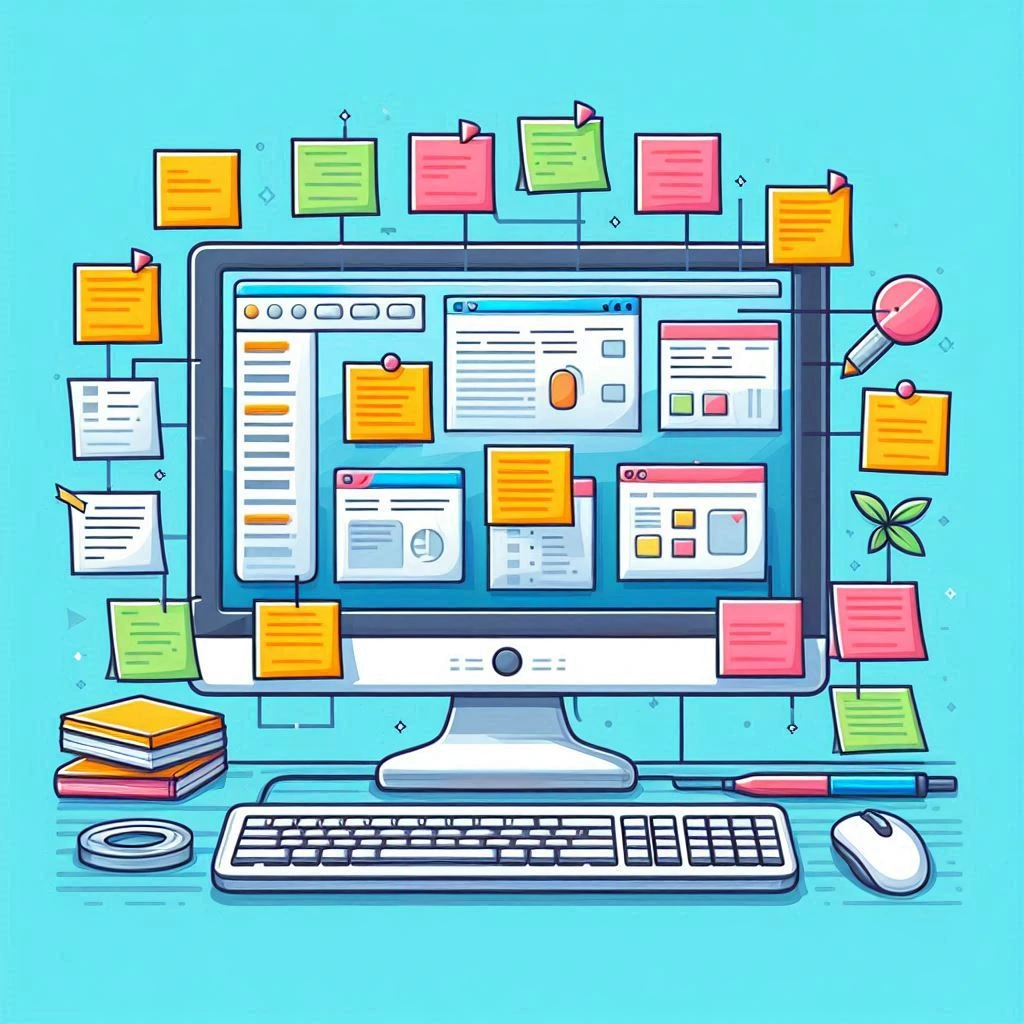Editing photos can transform your snapshots into stunning visuals, but choosing the right app can be challenging. This guide explores the best editing photos app step-by-step, focusing on the features and benefits of top-rated photo editing apps to help you make an informed decision.
Step 1: Understanding Your Photo Editing Needs
To choose the best editing photos app, it’s essential to understand your specific photo editing needs. Do you require basic adjustments like cropping and brightness, or are you looking for advanced features like layers and filters? Identifying your requirements will help narrow down the options and ensure you select an app that meets your needs.
Adobe Lightroom
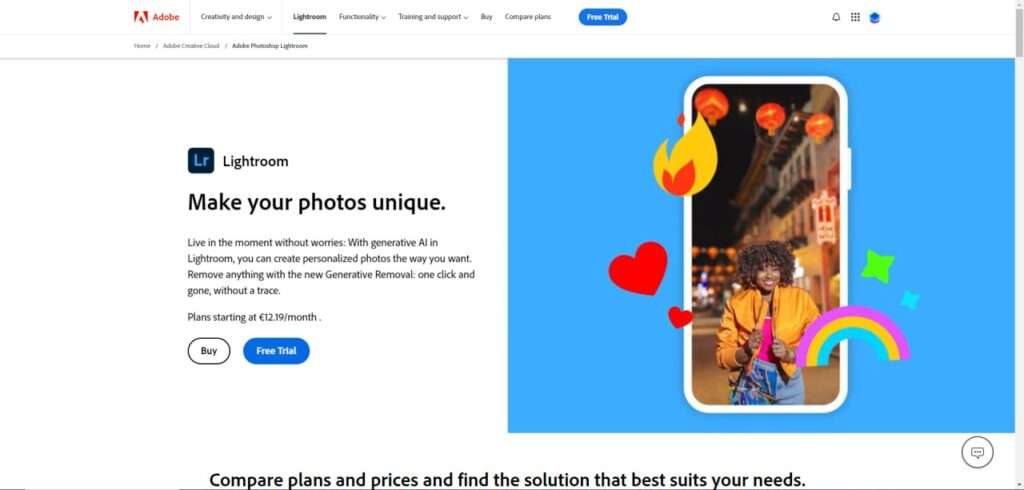
Adobe Lightroom is a powerful photo editing app renowned for its comprehensive tools and user-friendly interface. Ideal for both beginners and professionals, Lightroom offers features like exposure adjustments, color correction, and advanced filters. The app also includes a range of presets that can instantly enhance your photos with a single click. Furthermore, Lightroom’s cloud storage allows you to edit photos across multiple devices seamlessly.
Snapseed
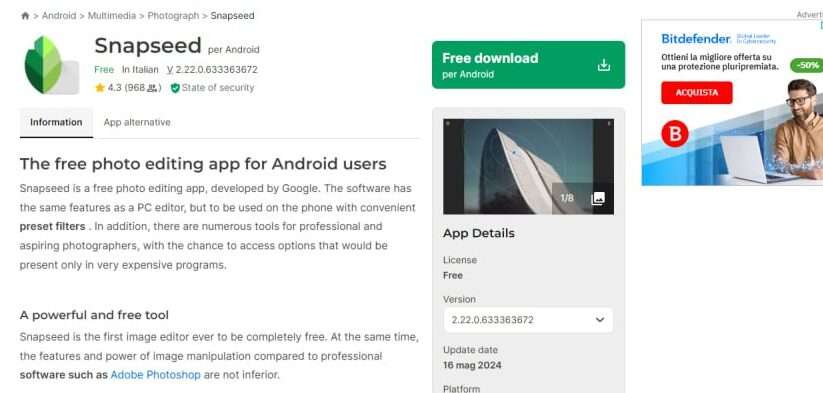
Snapseed, developed by Google, is another excellent photo editing app known for its versatility and ease of use. Snapseed offers a wide array of tools, including selective adjustments, healing brush, and HDR scape. Its user-friendly interface makes it accessible for beginners, while its advanced features cater to more experienced editors. Snapseed also supports non-destructive editing, meaning you can revert to the original image at any time.
VSCO
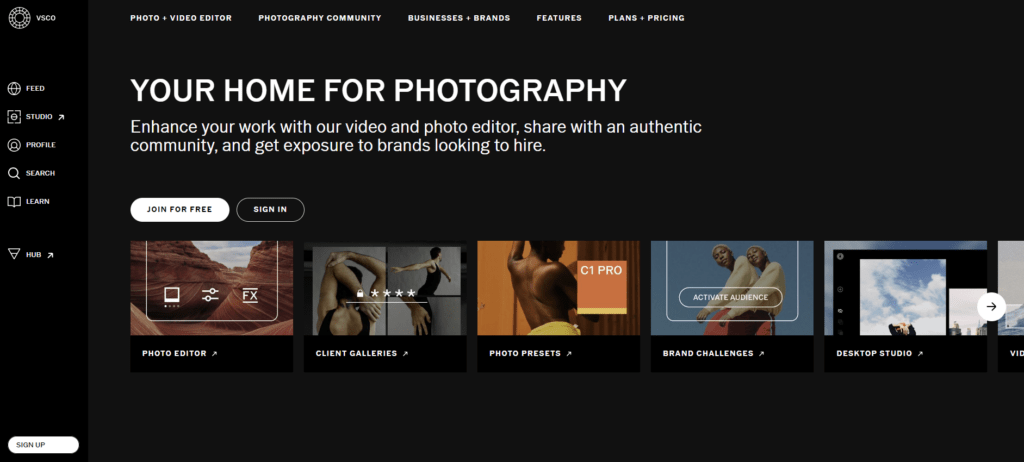
VSCO is popular among photographers and social media enthusiasts for its high-quality filters and editing tools. The app offers a range of presets inspired by classic film styles, which can give your photos a unique and professional look. VSCO also includes standard editing tools like exposure, contrast, and temperature adjustments. Additionally, the app features a built-in community where users can share their edited photos and gain inspiration from others.
Afterlight
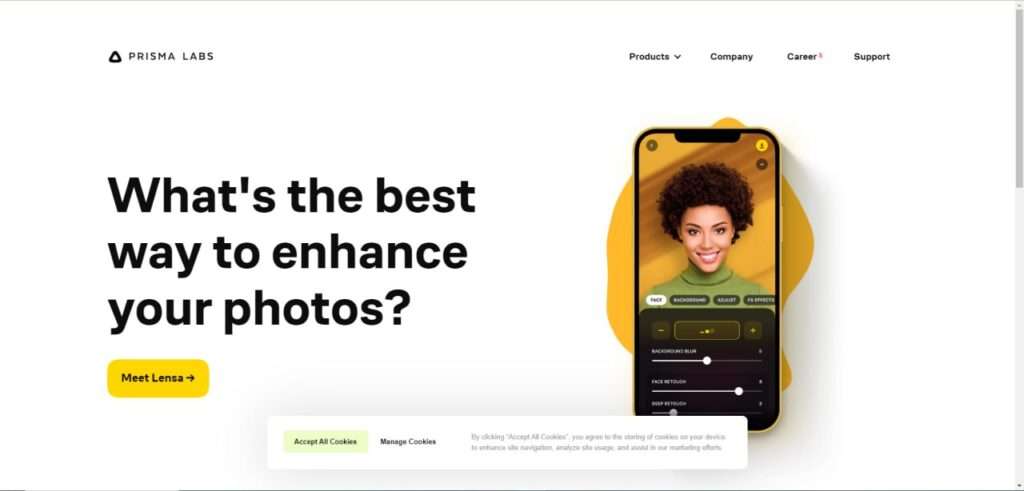
Afterlight is an intuitive photo editing app known for its simplicity and powerful tools. The app offers a variety of filters, textures, and frames to enhance your photos. Afterlight also includes advanced tools like curves and selective color, allowing for precise adjustments. Its user-friendly interface makes it easy to navigate and edit photos quickly.
PicsArt
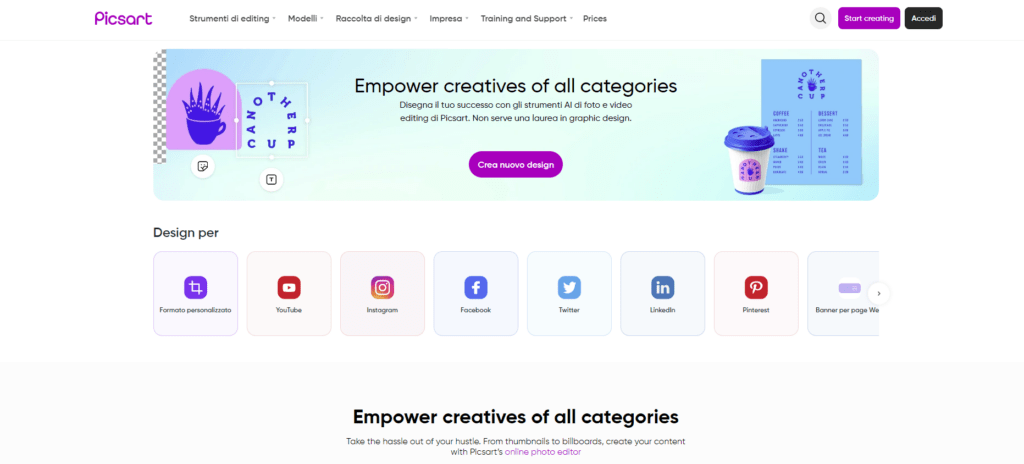
PicsArt is a comprehensive photo editing app that combines powerful editing tools with creative features. The app includes standard editing tools like cropping, exposure adjustments, and filters. Additionally, PicsArt offers a range of creative tools such as drawing, collage making, and text overlay. Its extensive library of stickers and clipart allows users to add unique elements to their photos. PicsArt also features a social platform where users can share their creations and participate in challenges.
Canva
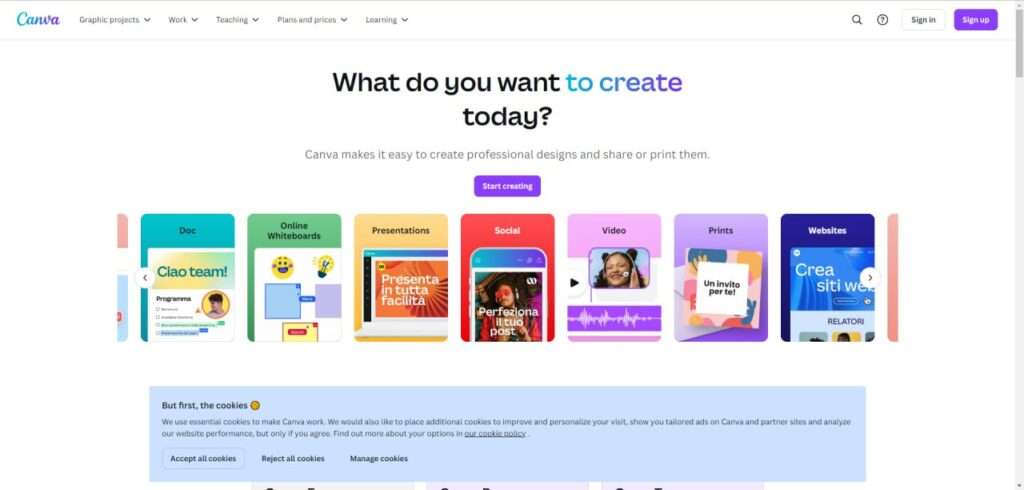
Canva is a versatile graphic design app that also excels in photo editing. The app offers a range of tools for cropping, resizing, and adjusting photo settings. Canva’s extensive library of templates, fonts, and graphics makes it ideal for creating social media posts, presentations, and marketing materials. Its user-friendly interface and drag-and-drop functionality make it accessible for users of all skill levels.
Fotor
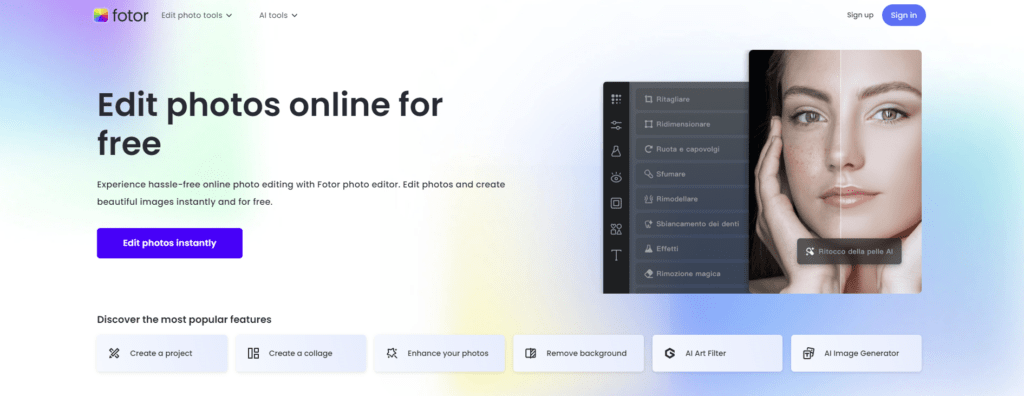
Fotor is a comprehensive photo editing app that offers a range of tools for basic and advanced editing. The app includes features like one-tap enhance, cropping, and color adjustments. Fotor also offers a variety of filters and effects to add a creative touch to your photos. Its collage maker and design tools make it easy to create professional-looking graphics and photo compositions.
Conclusion
Choosing the best editing photos app depends on your specific needs and preferences. Whether you require basic adjustments or advanced features, there is an app to suit your requirements. Adobe Lightroom, Snapseed, VSCO, Adobe Photoshop Express, Afterlight, PicsArt, Canva, and Fotor are all excellent options, each offering unique features and benefits. By understanding your photo editing needs and exploring these top-rated apps, you can find the perfect tool to enhance your photos and unleash your creativity.