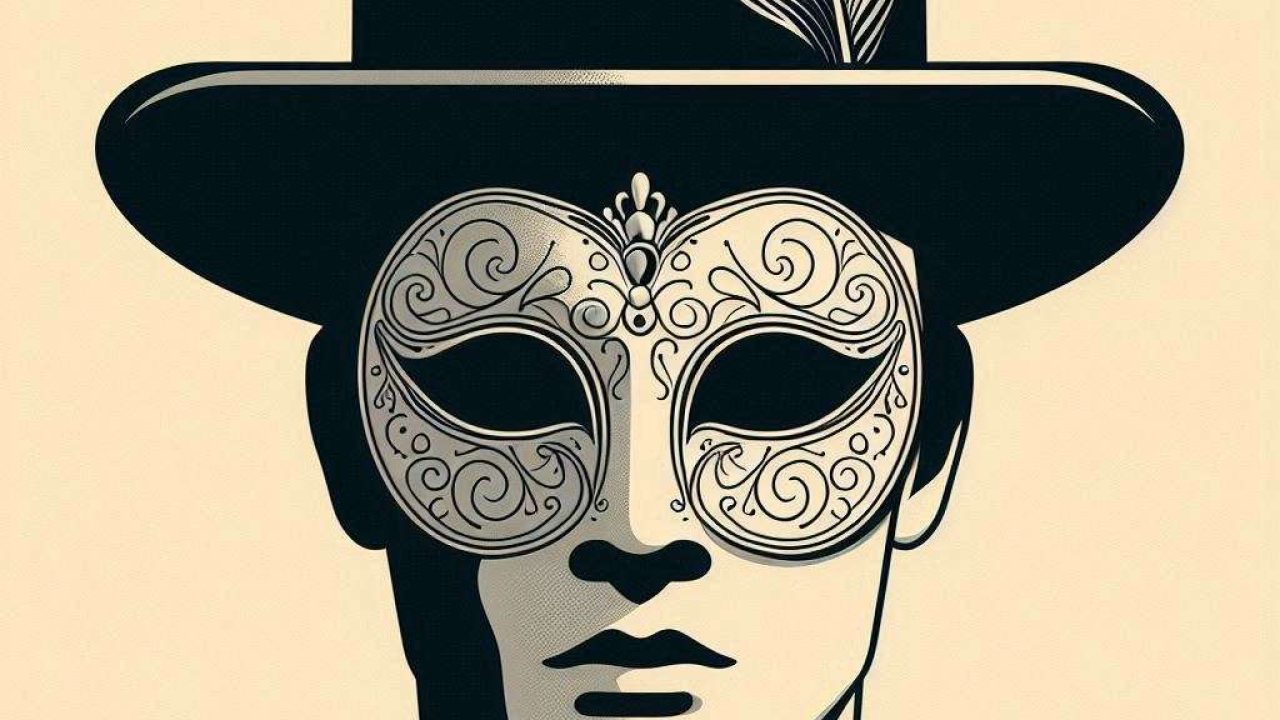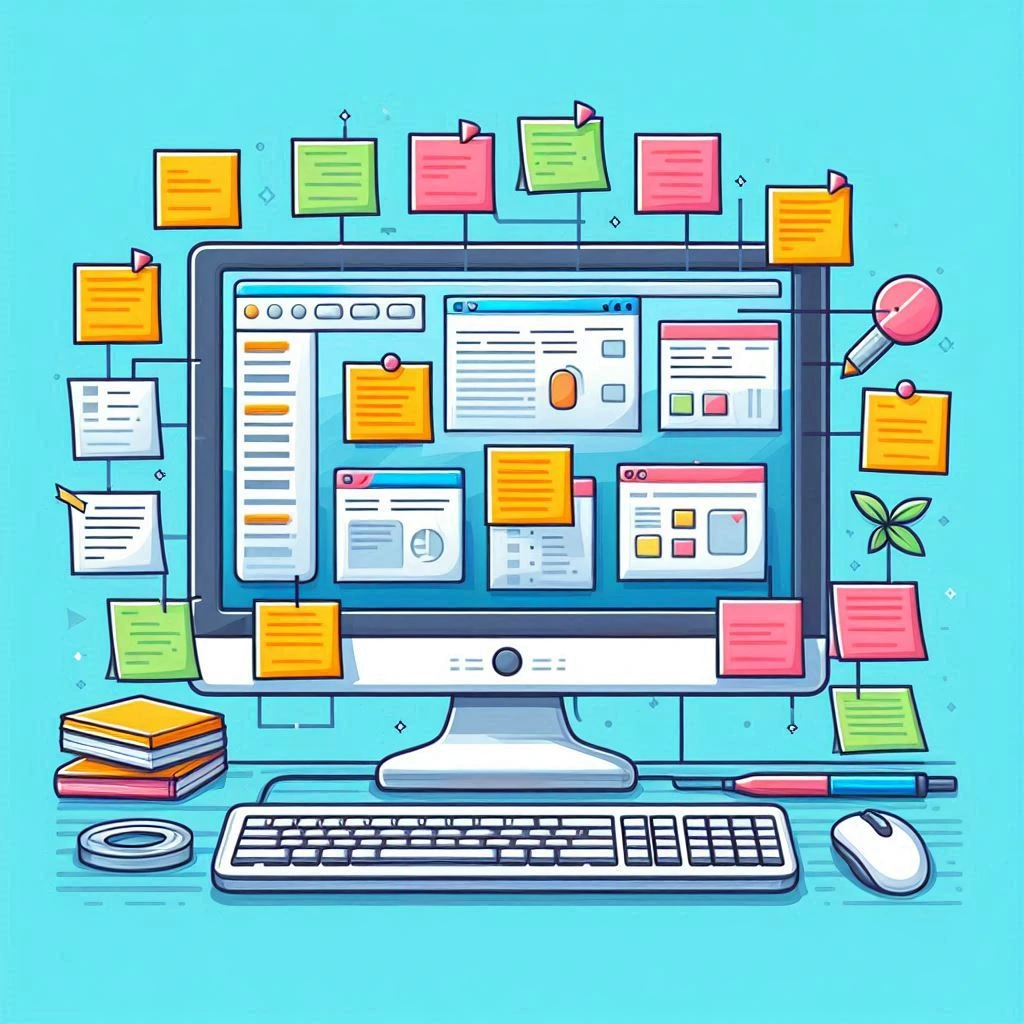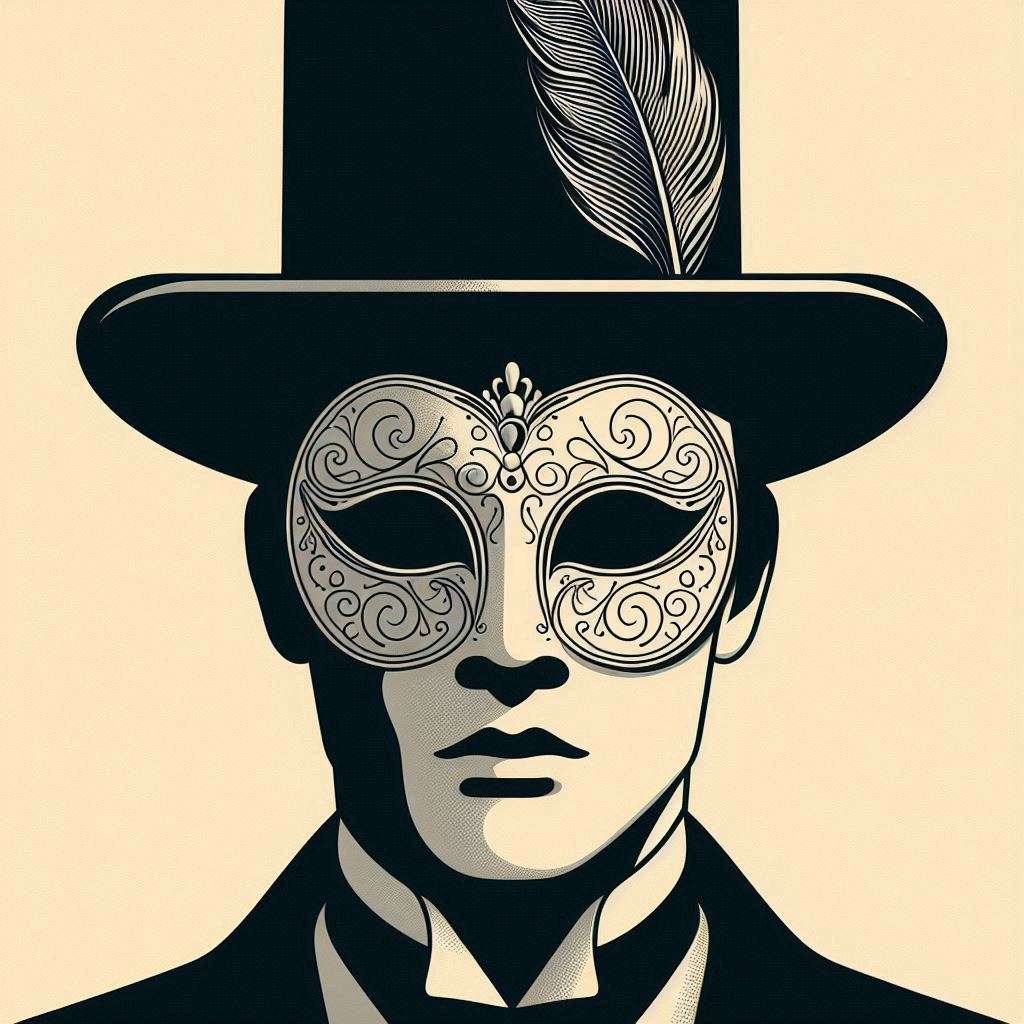
Summary: Learning how to use incognito mode can help you browse the internet privately without saving your browsing history. This guide will walk you through each step to ensure your privacy online.
Understanding Incognito Mode
Incognito mode, also known as private browsing, is a feature in most web browsers that allows you to browse the internet without saving your history, cookies, or site data. This can be useful for various reasons, such as researching sensitive topics or preventing websites from tracking your activities.
Step 1: Opening Your Browser
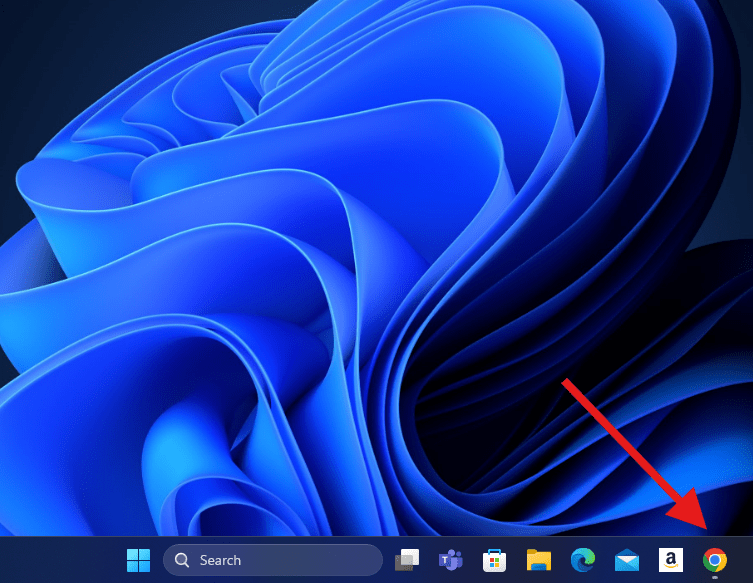
Open your preferred web browser. Incognito mode is available on popular browsers like Google Chrome, Mozilla Firefox, Microsoft Edge, and Safari. The process to access this mode is slightly different for each browser.
Step 2: Accessing Incognito Mode in Google Chrome
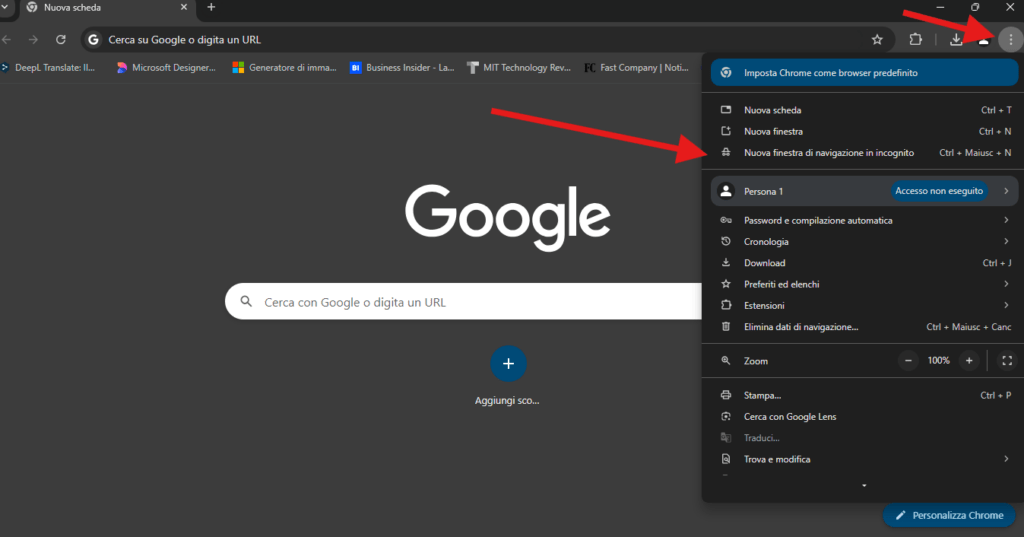
For Google Chrome, locate the three vertical dots in the top-right corner of the browser window. Click on these dots to open the menu. From the dropdown menu, select “New Incognito Window.” A new window will open with a dark background and a message confirming that you are in incognito mode.
Step 3: Using Incognito Mode in Mozilla Firefox
In Mozilla Firefox, click on the three horizontal lines in the top-right corner of the browser. This will open a menu. From this menu, select “New Private Window.” A new window with a purple mask icon will appear, indicating that you are in private browsing mode.
Step 4: Enabling InPrivate Browsing in Microsoft Edge
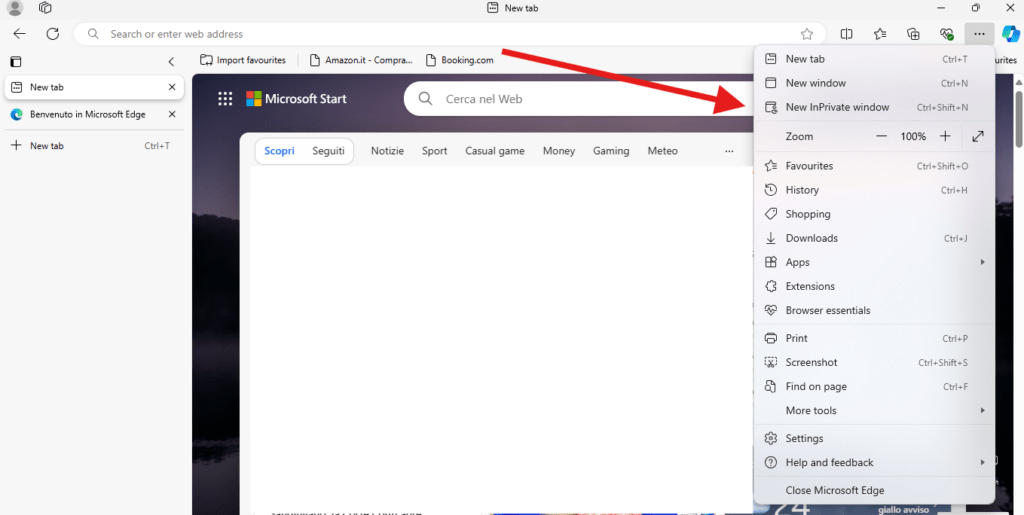
To use incognito mode in Microsoft Edge, click on the three horizontal dots in the top-right corner. Choose “New InPrivate Window” from the dropdown menu. A new window with a blue background and an InPrivate label will open, confirming that you are browsing privately.
Step 5: Entering Private Browsing in Safari
For Safari users, click on “File” in the top menu bar, then select “New Private Window.” A new window will open with a dark address bar, signifying that you are in private browsing mode.
Benefits of Using Incognito Mode
Incognito mode provides several benefits, such as not saving your browsing history, preventing cookies from being stored, and not storing form data. This can be particularly useful for maintaining privacy on shared or public computers. However, it’s important to note that incognito mode does not make you completely anonymous online, as your internet service provider (ISP) and websites can still track your activity.
Limitations of Incognito Mode
While incognito mode offers some privacy benefits, it has limitations. It does not hide your IP address, meaning that your ISP and the websites you visit can still see your online activity. Additionally, it does not protect you from malware or phishing attacks. For enhanced online privacy, consider using additional tools like a Virtual Private Network (VPN).
Enhancing Privacy with a VPN
A VPN can provide an extra layer of privacy by masking your IP address and encrypting your internet connection. This can prevent your ISP and other third parties from tracking your online activities.
NordVPN
NordVPN is a popular choice for those seeking enhanced online privacy. It offers a vast network of servers, strong encryption, and a strict no-logs policy. This means that NordVPN does not track or store your online activities, ensuring your privacy. Additionally, it provides features like Double VPN and CyberSec, which offer extra layers of security.
ExpressVPN
ExpressVPN is another excellent option for maintaining your privacy online. It offers fast connection speeds, robust security features, and a no-logs policy. With servers in over 90 countries, you can easily access content from different regions while keeping your online activities private. ExpressVPN also offers a user-friendly interface, making it easy for beginners to use.
CyberGhost
CyberGhost is a user-friendly VPN that offers strong encryption and a no-logs policy. It has a large network of servers and provides specialized servers for streaming, torrenting, and gaming. CyberGhost also offers a 45-day money-back guarantee, allowing you to try the service risk-free.
Surfshark
Surfshark is a budget-friendly VPN that does not compromise on security. It offers strong encryption, a no-logs policy, and features like CleanWeb, which blocks ads, trackers, and malware. Surfshark also allows unlimited simultaneous connections, making it a great option for families or individuals with multiple devices.
Conclusión
Using incognito mode is a simple and effective way to maintain some level of privacy while browsing the internet. However, for enhanced privacy and security, consider using a VPN in conjunction with incognito mode. This combination can provide a more comprehensive solution to protect your online activities from prying eyes.